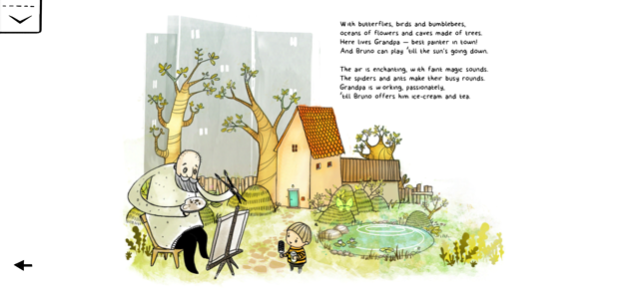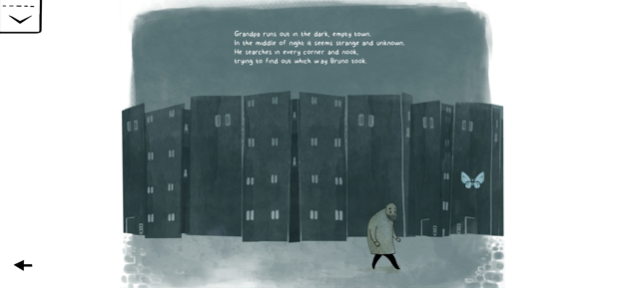Bruno by ablemagic 3.2
Continue to app
Paid Version
Publisher Description
DIGITAL EHON AWARD WINNER 2015!
Beautiful picture book in English and Norwegian.
"Bruno is a carefully crafted storybook filled with soothing music, superb hand-drawn graphics, wonderful animation, and an enchanting story written in rhymes. It is a storybook experience quite unlike any other. If you or your kids want to read a great story tonight, be sure to pick up Bruno!" AppSaga
Playful and exciting picture book about the little boy Bruno and his grandfather, the painter, and what we do to make the people we love happy. When Bruno's grandpa loses inspiration and refuses to paint, Bruno travels the town in search of a new color. Will he find it among bright blue cars, red parrots and green melons? Bruno is a book written in rhyme for all children – also the ones that have grown up! The new version contains also a coloring activity that captures the water-color feel of the illustrations of the story, and a jigsaw puzzle.
Features
• Beautiful graphics and design
• Playful and poetic narrative
• Unique origami animations
• Coloring activity with water-color feel
• Jigsaw puzzle
Appropriate for children: no in-app purchases
Dec 6, 2022
Version 3.2
Maintenance
About Bruno by ablemagic
Bruno by ablemagic is a paid app for iOS published in the Reference Tools list of apps, part of Education.
The company that develops Bruno by ablemagic is ablemagic. The latest version released by its developer is 3.2.
To install Bruno by ablemagic on your iOS device, just click the green Continue To App button above to start the installation process. The app is listed on our website since 2022-12-06 and was downloaded 3 times. We have already checked if the download link is safe, however for your own protection we recommend that you scan the downloaded app with your antivirus. Your antivirus may detect the Bruno by ablemagic as malware if the download link is broken.
How to install Bruno by ablemagic on your iOS device:
- Click on the Continue To App button on our website. This will redirect you to the App Store.
- Once the Bruno by ablemagic is shown in the iTunes listing of your iOS device, you can start its download and installation. Tap on the GET button to the right of the app to start downloading it.
- If you are not logged-in the iOS appstore app, you'll be prompted for your your Apple ID and/or password.
- After Bruno by ablemagic is downloaded, you'll see an INSTALL button to the right. Tap on it to start the actual installation of the iOS app.
- Once installation is finished you can tap on the OPEN button to start it. Its icon will also be added to your device home screen.